832.204.4900
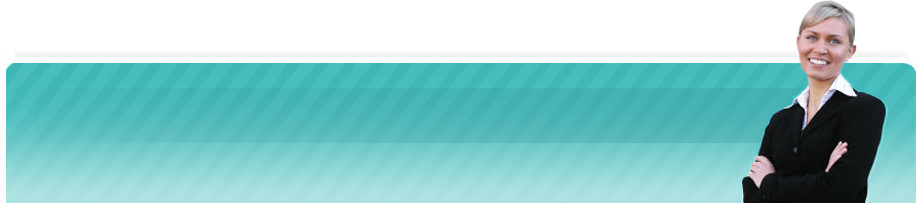
Traditional IT just doesn't make sense anymore
- Overview
- How it saves money
- Our win-win approach
- Easy setup process
- View Demo
- Complete Computer Services
- Houston I.T.
- Legal Tech
- Cloud Computing Environment
- Computer Service Support
- Houston IT Support
- Cloud Computing Solution
- Computer Network Consultants
- Cloud Service
- Hosted It Services
What is IsUtility?
- Industries
- Testimonials
- Case Studies
Our Clients
- How it compares
- vs. IT Consultants
- vs. In-house
- vs. Outsourcing
How it compares
- Overview
- FAQ
- Helpful Tips
- White Papers
- Datasheets
- Booklets

