Have you ever
sent an email and immediately after clicking the Send button,
realized you made a mistake? Either within the contents or recipients, or even
just a grammar error you were going to fix prior to sending?
Don’t waste
your time sending another email explaining the mistake!
Microsoft
Exchange lets you recall those types of messages quickly and without much
effort.
How to
recall your email in Outlook:
-
Open Sent Email
-
Click on the
Action tab (Outlook 2007-Other Actions tab)
-
Find Recall this
message, and click
-
Decide which delete function
you prefer and click ok
That’s it! You
should receive an email in your Inbox stating whether the recall was successful
or was a failure.
(*This tip may not work for Blackberry &
Iphone users or emails not within your organization.)
Recall
This Message
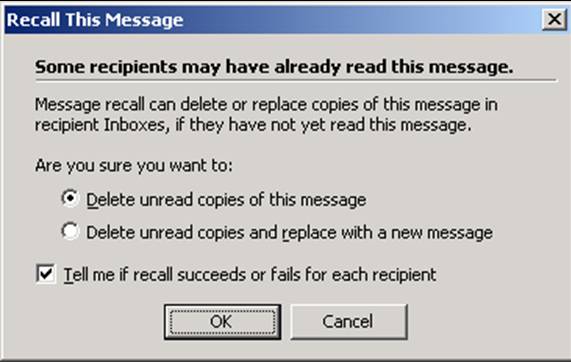
Report: Message Recall Success
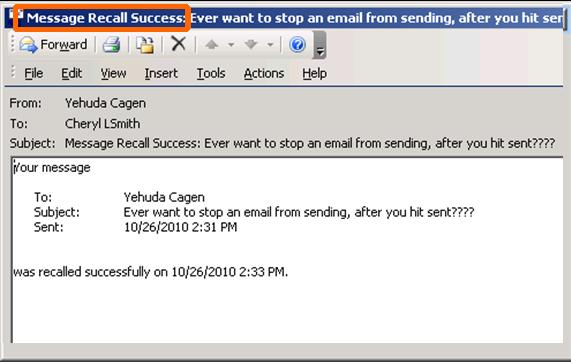
Report: Message Recall Failure
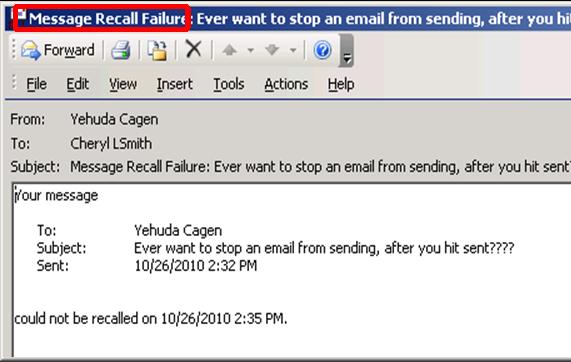
We
hope you have found this information helpful. If you would like to learn more
about this subject, please feel free to contact us:
·
Questions about this article?
·
Suggest a topic
·
Learn
more about our
Houston Computer Services